If you are new to Bitcoin.Tax, or are just looking for a refresher, the 7 steps below will show you how easy it is to use the software. Please note that several of the steps are optional, and they are listed accordingly.
For more help, please visit the Bitcoin.Tax Knowledge Base or contact our Support team.
Step 1 - Check Tax year

Look in the top left and make sure the correct tax year is selected. The tax year should be the year you are doing taxes for. For example if it is 2018, but you are doing taxes for 2017, the tax year should be set to 2017.
Step 2 - Import Your Trades (Buys & Sells)
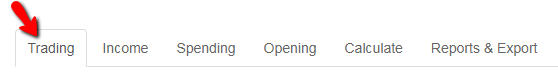
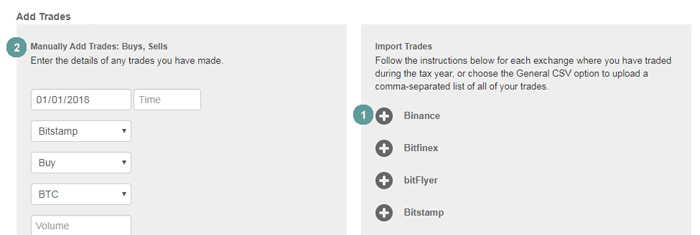
The Trading Tab is where you'll import the majority of your data. Make sure you are on the correct tab, and scroll down to the Add Trades section. Once there you can find import instructions for a number of supported exchanges by clicking on the expand plus sign (1) next to the exchange's name, or you can manually (2) import trades.
Remember to import all trades from all exchanges you used during the tax year, even if you only did a minimal amount of trading on the exchange.
You can read more about the Trading Tab and importing trade.
Step 3 - (Optional) Import Income Data
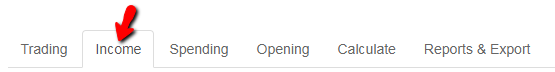
The Income Tab is for cryptocurrency that was received as income, mined, or gifted. If you have this type of data, you will need to complete this step. If none of that happened, then you can move on to the next step.
Make sure you are on the Income Tab, and then scroll down. You can manually add income, or follow the instructions provided to import it automatically.
Remember the Income Tab is for all cryptocurrency income you received outside of trading. This includes being paid in crypto, mining crypto, and being gifted crypto. More information about Cryptocurrency Income can be found on our FAQ page.
Step 4 - Import Spending Data (optional)
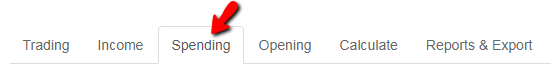
The Spending Tab is for cryptocurrency that was used to buy an item, pay for services rendered, or donated/gifted. It is also where you will enter any crypto that was lost or stolen. If you have this type of data, you will need to complete this step. If none of that happened, then you can move on to the next step.
Make sure you are on the Spending Tab, and then scroll down. You can manually add spending, or follow the instructions provided to import it automatically.
Remember the Spending Tab is for cryptocurrency spending outside of trading. This includes using crypto to buy an item, pay for services rendered, donating or gifting someone crypto, or losing/having your crypto stolen. More information about cryptocurrency spending can be found on our FAQ page.
Step 5 - Import Cryptocurrency Holdings From Previous Years (optional)
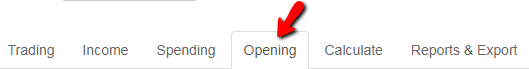
The Opening Tab is used if you started off the tax year with cryptocurrency from previous years. If you have crypto from a previous year, you will need to complete this step. If you've entered this data into previous years of BitcoinTaxes, it will be automatically imported into your Opening Tab. If you did not have crypto from a previous year, then you can move on to the next step.
Make sure you are on the Opening tab, and then scroll down. You can manually add your previous years' cryptocurrency data or follow the provided instructions to import it automatically.
Remember the Opening Tab is for any cryptocurrency you still hold from previous years. For example if you are doing taxes for 2017, but had purchased some crypto in 2016, you would want to add the crypto from 2016 into the Opening Tab.
Step 6 - Calculate Your Gains/Losses
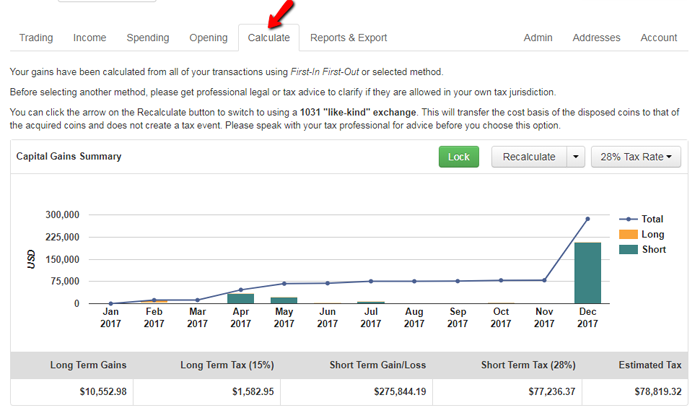
The Calculate Tab is where you will calculate your cryptocurrency capital gains and losses. You can simply hit the Calculate button, and a summary of your short-term gains, long-term gains, and estimated taxes will be displayed.
Step 7 - Download Your Reports
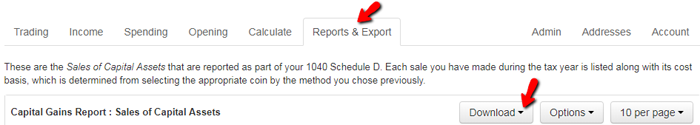
The Reports & Export Tab is where you will download your reports. On the Reports and Export Tab you can click the drop down arrow on the Download button. This will provide various file format options (e.g., .CSV or .TXF) to export your data. You can use the provided files to import directly into a supported tax software, or to provide to your tax professional.
Bitcoin.Tax is the leading capital gains and income tax calculator for Bitcoin and crypto-currencies. You can sign up for free at https://bitcoin.tax/signup.
This post is the opinion of the author and is not financial, tax planning or tax advice. Please speak to your own tax expert, CPA or tax attorney on how you should treat taxation of digital currencies.